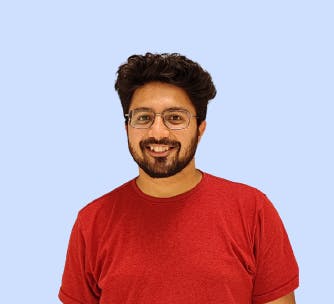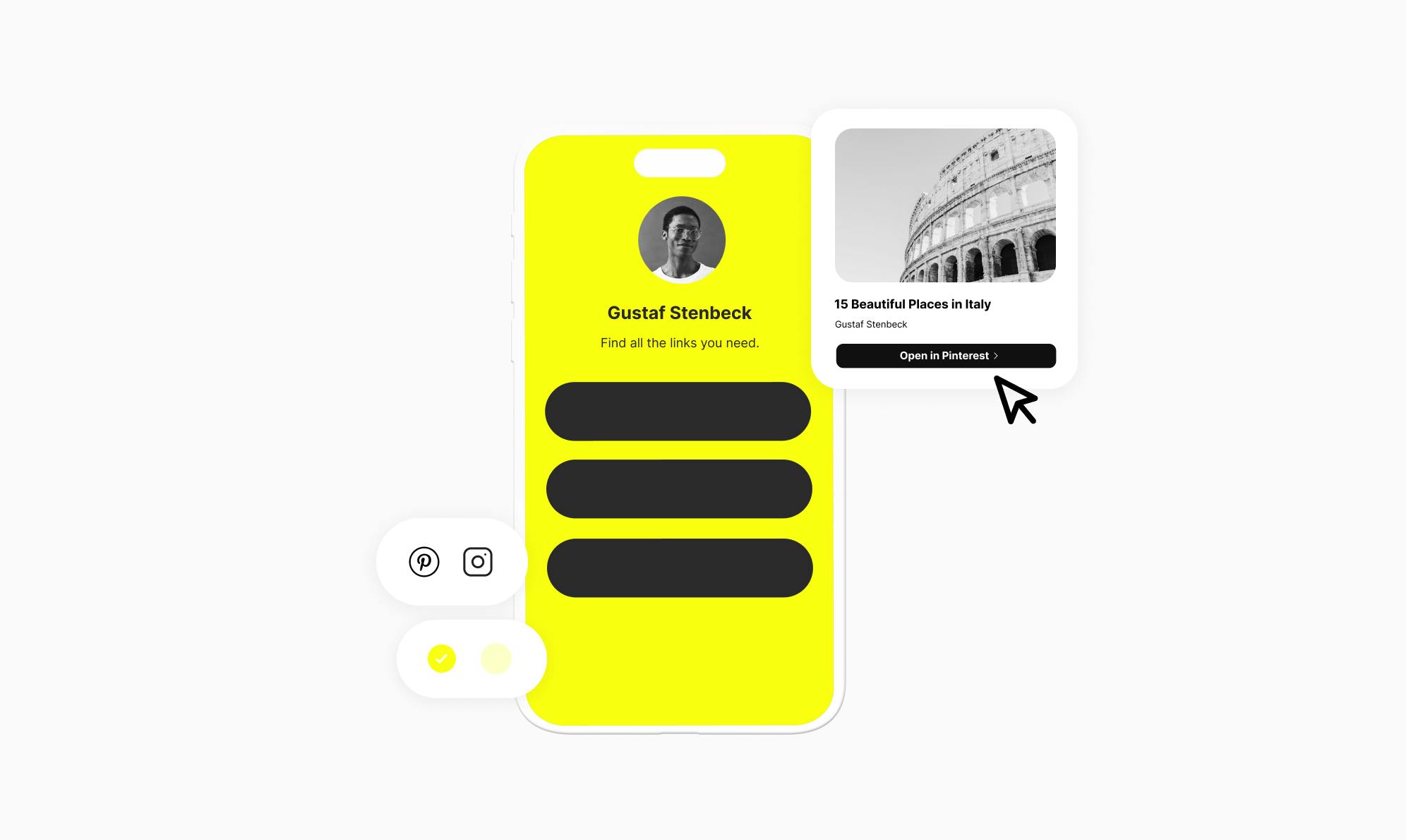How to Add Your TikTok Link to Instagram
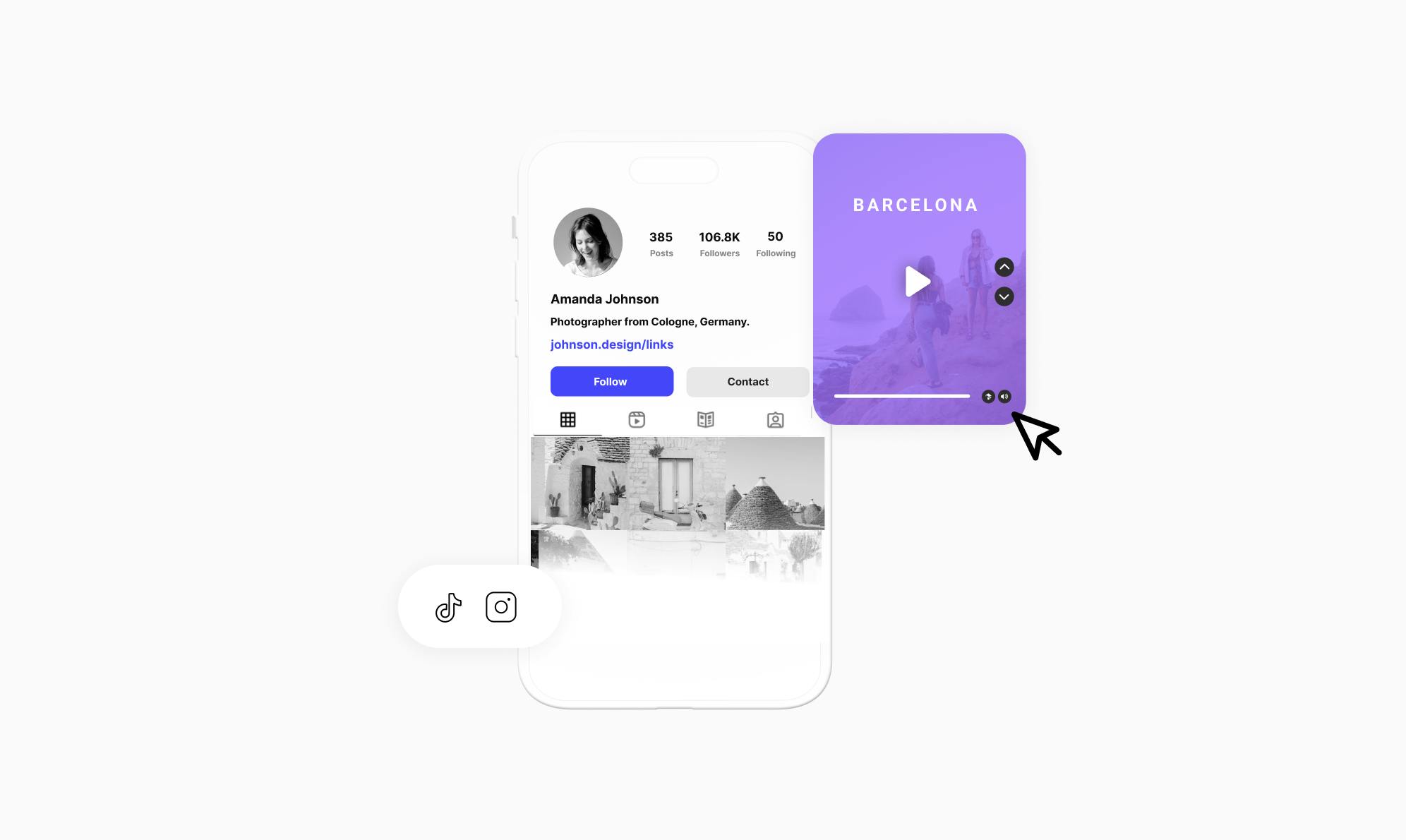
Are you a TikTok creator looking to cross-promote your videos on Instagram? Adding a clickable TikTok link in your bio makes it easy for your Instagram followers to find and subscribe to your TikTok channel.
In this guide, I'll walk you through the quick process of adding your TikTok URLs to your Instagram bio. Not only that, but I'll show you how to embed your TikTok videos directly in your Instagram bio, allowing your followers to watch them right from your bio.
How to Copy Your TikTok Profile or Video Link
It is easy to copy the link to your profile or videos directly from the TikTok website. Just follow these simple steps:
- First, visit the TikTok website in your browser and go to your profile section.
- Locate the share icon displayed beside your profile image and username and click on it. This will open options for copying your profile link. Select Copy link to copy your full TikTok profile URL to share anywhere.
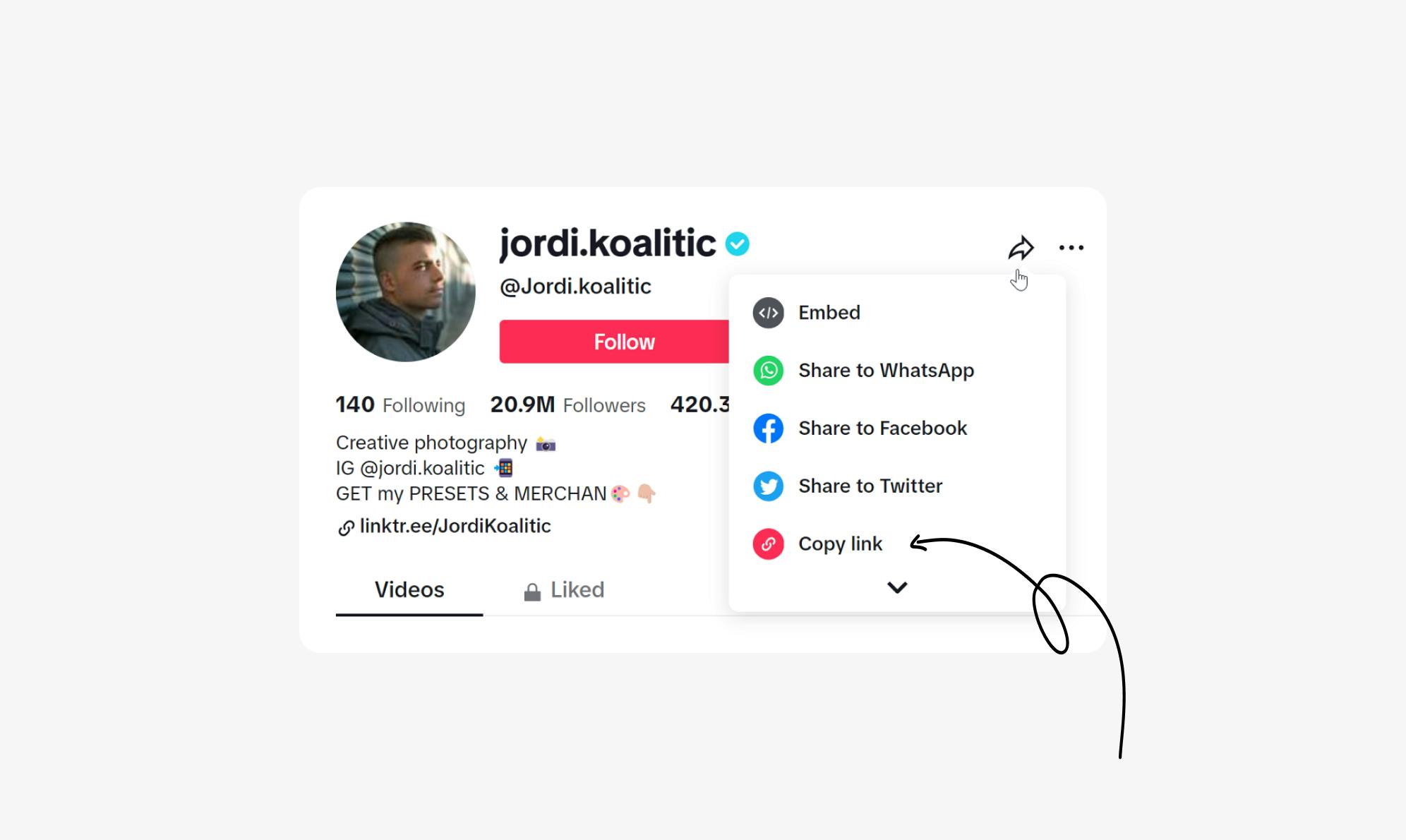
If you want to specifically share a video instead of your overall profile, here are the steps to follow.
- Open the video you want to share on Instagram and you’ll see the link displayed above the comment section.
- Click the Copy link button next to the video URL to copy it.
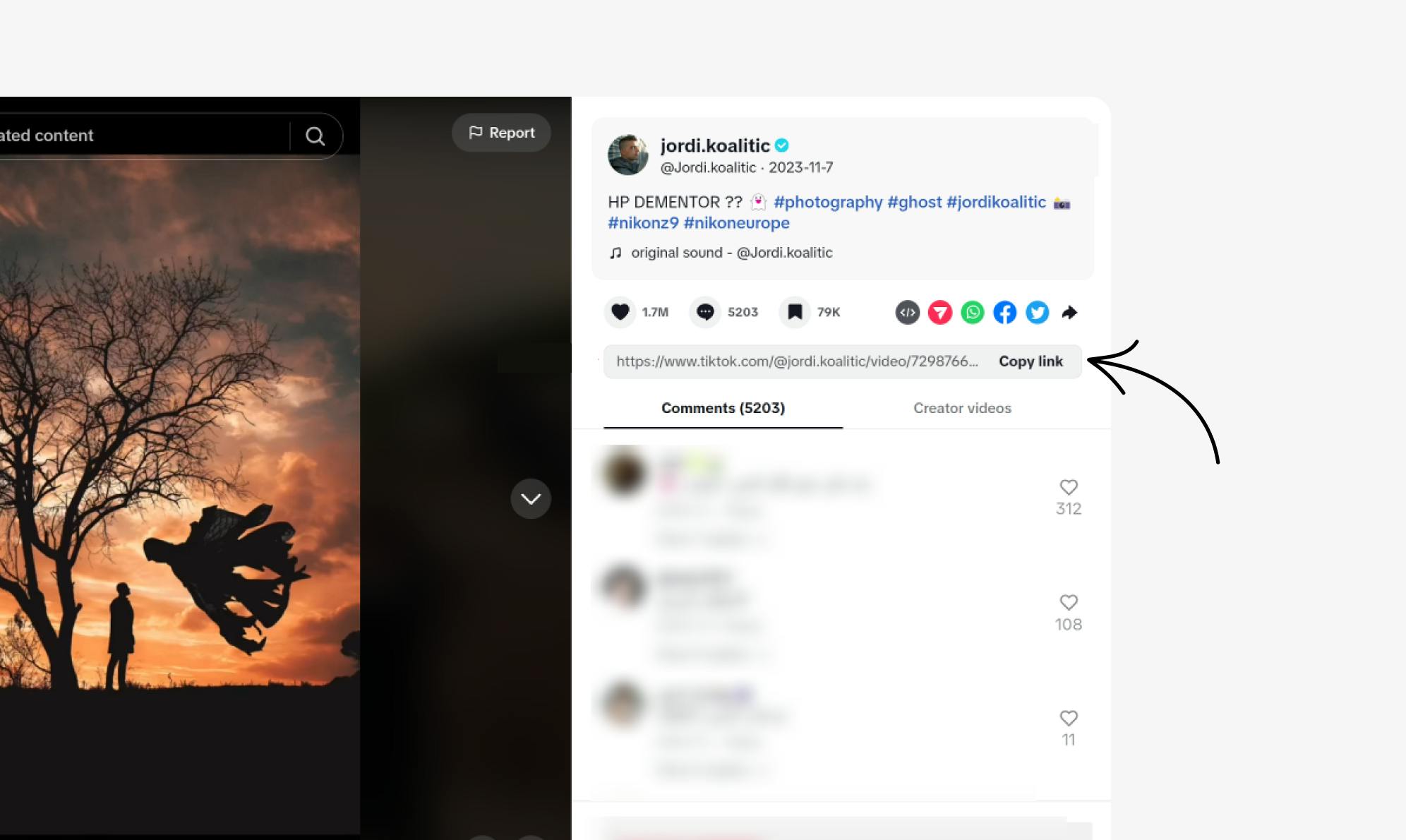
How to Add Your TikTok Link to Your Instagram Bio
As a content creator, you’re always looking for new ways to expand your audience across social platforms. TikTok and Instagram are two popular social platforms, and linking them together provides a promotional opportunity for your followers to engage with your other platform.
Instagram's bio makes an ideal spot to showcase your TikTok profile. There are two ways to add your TikTok links to your Instagram bio. Let's go over each option one by one.
1. Use Built-in Option to Share TikTok Links to Your Instagram Bio
Instagram recently added a feature that allows anyone to share up to five links in their bio. This is an excellent feature for driving traffic to external sources from Instagram.
To add your TikTok link with this method, follow the steps below:
- Open the Instagram app and navigate to your profile.
- Tap the Edit Profile button below your bio.
- Tap Links and then Add external link.
- Paste your TikTok URL and tap the checkmark icon to save your links.
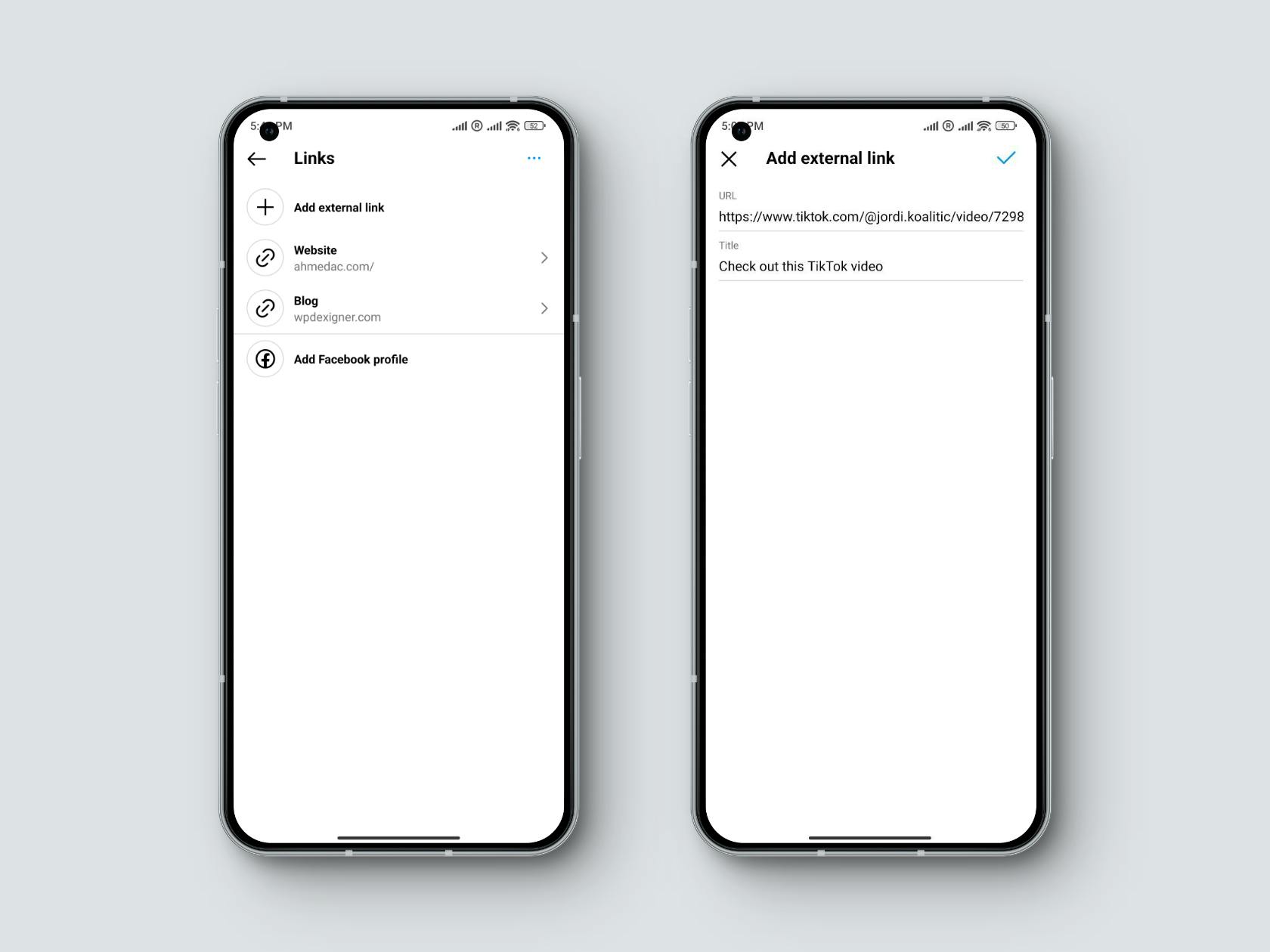
You can use this feature to add up to 5 TikTok or any other links to your bio.
2. Use a Link in Bio Tool to Add Your TikTok Links
While Instagram's built-in linking feature is great, it has some limitations. You can only include text-based URLs and are restricted to just 5 total links. A dedicated link in bio tool provides a more engaging experience for your followers.
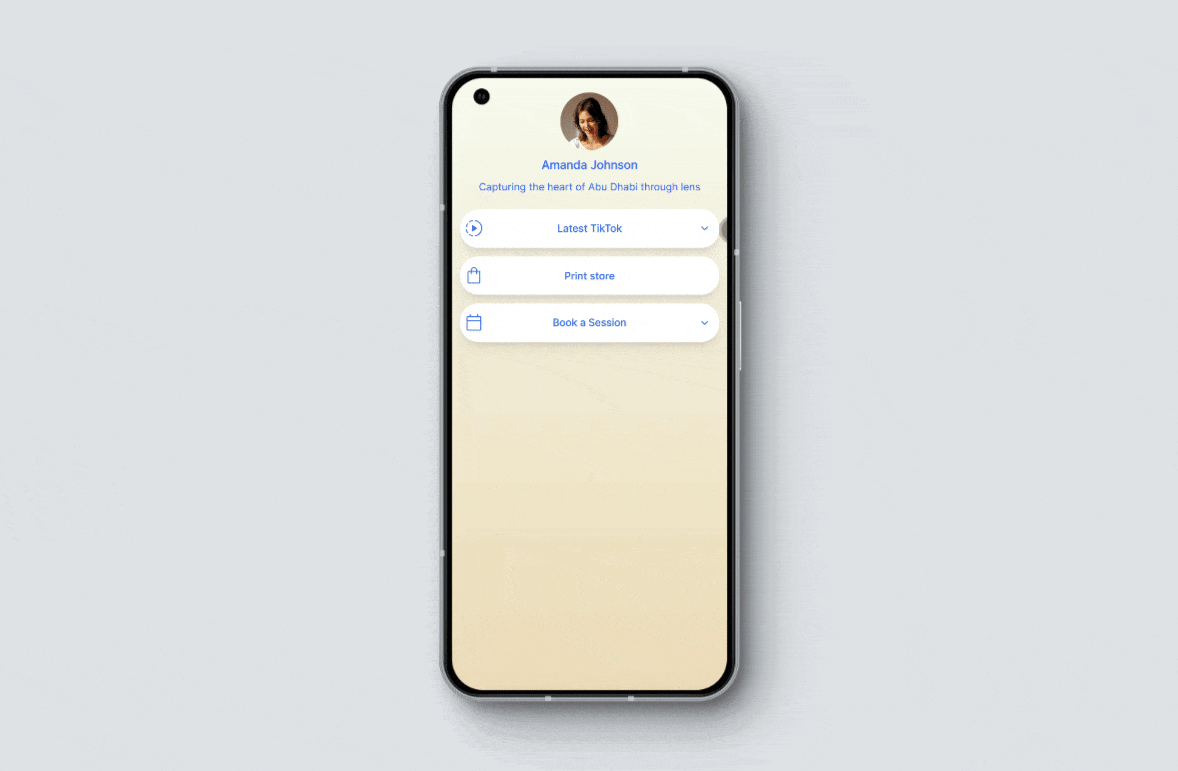
You get benefits such as:
- Embed your TikTok profile or videos directly into your Instagram bio page for followers to preview without leaving the app.
- Fully customize the look and design of your bio page to match your brand's aesthetics.
- Access valuable analytics on how many people click each link to understand what content resonates best.
- Add unlimited links from all your social platforms without cluttering your bio.
- Add other social links to the same page.
There are many link in bio tools available but we’ll use the Social plugin for this tutorial. This is because:
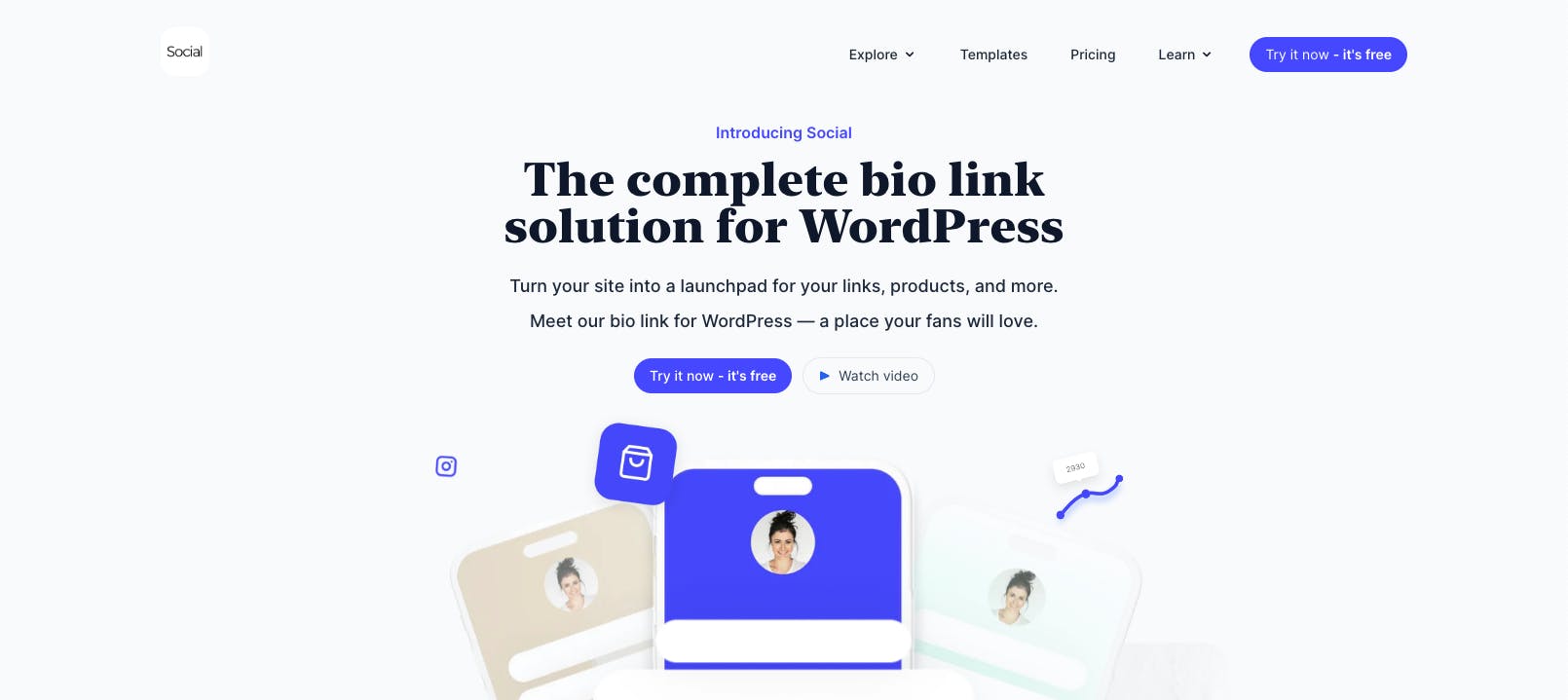
- It’s a self-hosted solution, so you can use it on your own domain.
- Your followers can play your TikTok videos right on the bio page.
- You get 4 unique layouts, professionally designed templates, and AI-generated themes.
- It comes with built-in analytics to track the traffic to your bio page.
- It includes various special buttons that allow you to embed YouTube videos or Spotify tracks, collect donations, and share your most recent blog posts.
To start using it, you must first install the plugin on your website. We have a dedicated guide that you can follow to complete the installation process and create your bio page using the pre-designed templates.
After your bio page is ready, let's look at how to add TikTok videos to it.
Add Your TikTok Links to Your Instagram Bio Page
Start by clicking the newly created bio page to open the editor. Next, click the Explore button to access the buttons menu.
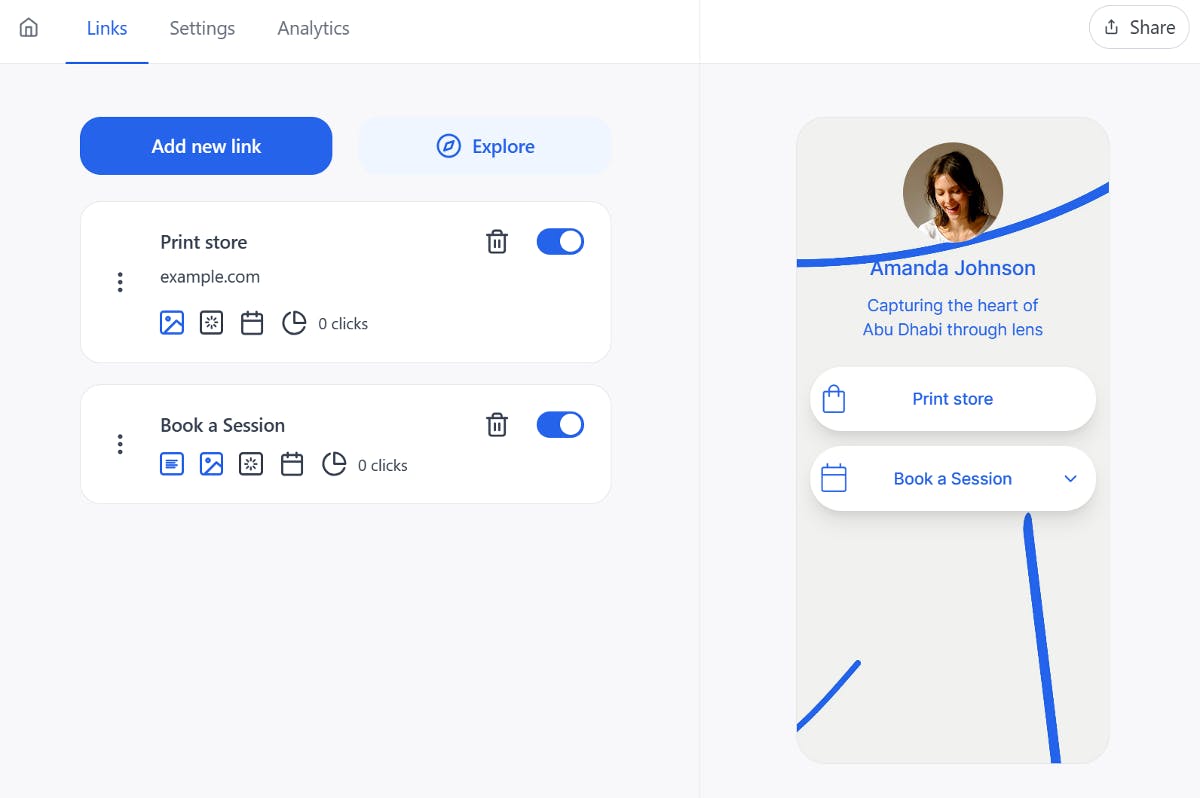
This buttons menu contains special buttons that allow you to do more than just add basic website links. Look for the TikTok button as one of the options. You can find it by clicking the View more link within the Share your content section. This handy button lets you embed your TikTok profile or videos directly onto your bio page.
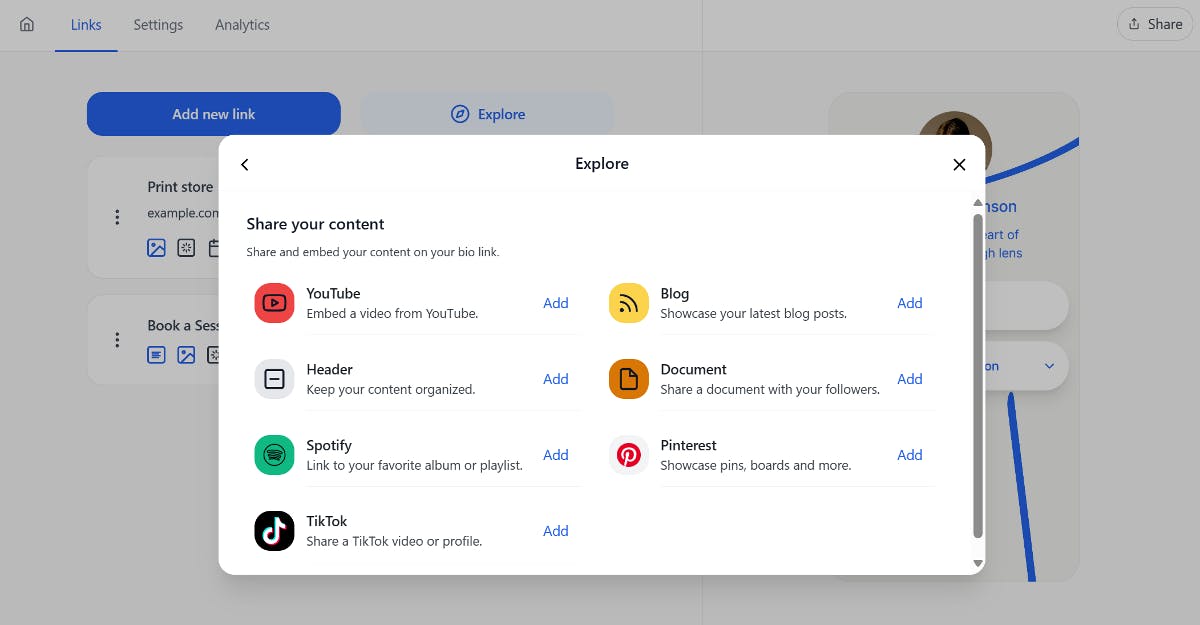
Add the button to your page and then enter the title and URL of your TikTok profile or video you want to showcase.
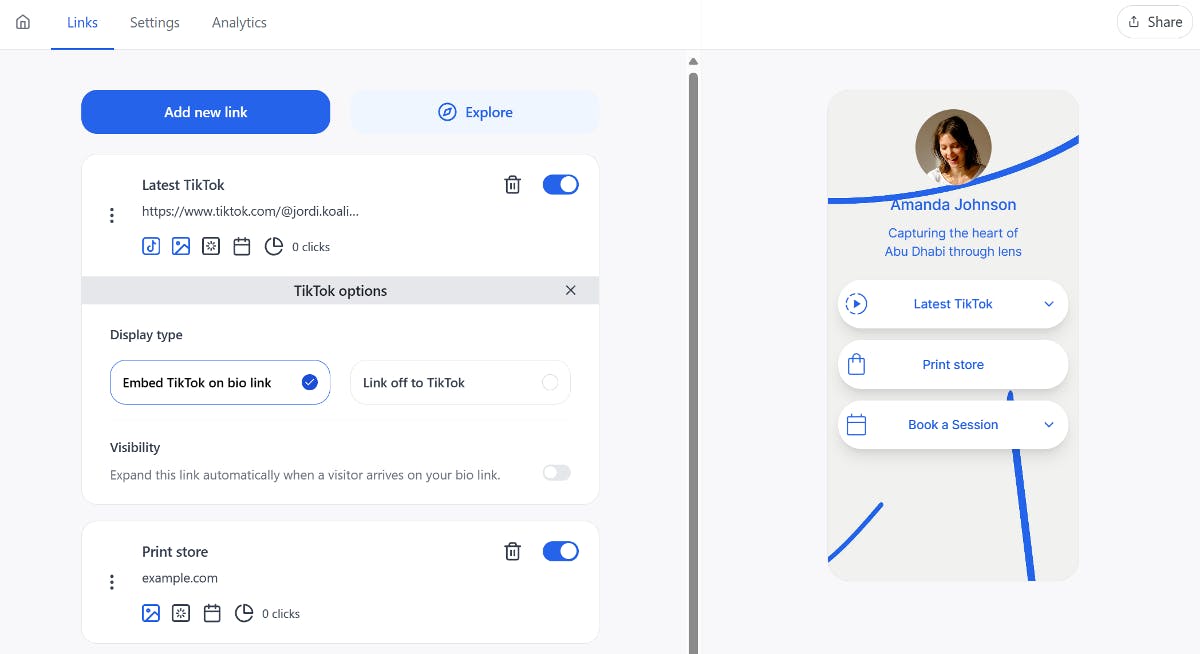
You can choose to embed the content within your bio page itself or open it in the TikTok app when clicked. Don't forget to add an icon and animation as well to draw attention. If needed, you can also set a start and end date for displaying the button.
To add multiple TikTok links, simply add the same TikTok button multiple times to your page. Finally, click the Share button at the top right to copy the URL of your bio page and add it to your Instagram bio.
Add Multiple TikTok Links to Your Instagram Bio Using Social
Cross-promotion between social networks is an effective way to grow your loyal followers. Adding clickable TikTok links to your Instagram bio makes it easy for your followers to explore more of your creative content on the other video platform.
Instagram's built-in bio link feature is a great way to share up to 5 links, but it is quite limited and does not provide the best user experience. An alternative is to use a dedicated link in bio tool such as Social. It comes with various features such as:
- Provides a preview of your videos or TikTok profile right on the bio page.
- Add multiple links in an organized way, with aesthetics that match your brand.
- Add other social links to make it easy to follow you on other social networks.
Ready to cross-promote your TikTok profile on Instagram? Download and install the Social plugin today!

Level up your WordPress website with Social
Start your free trial today and see how you can benefit from fastest-growing bio link solution for WordPress.
Get started for free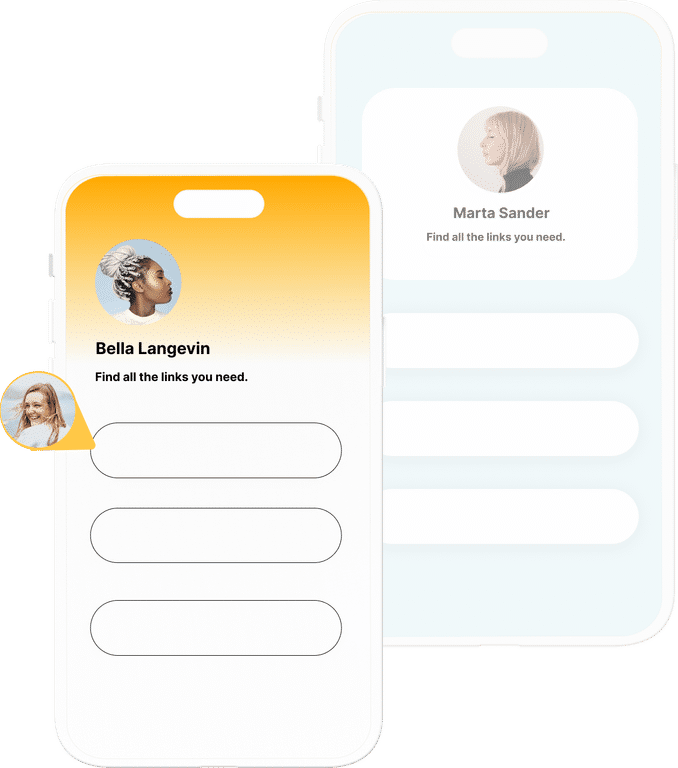
The ultimate bio link tool for WordPress
Get started today and join 1.000's of brands and creators using SocialWP to level up their social media presence.
Get startedMore articles
Get started
Join 1.000's of brands and creators - get started today.
Become part of the fastest growing bio link platform for WordPress — choose your plan and start today.
Try it now- it's free