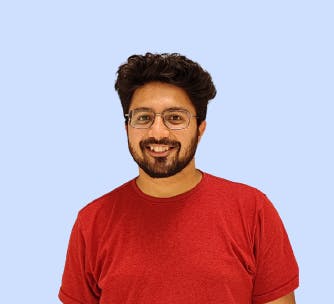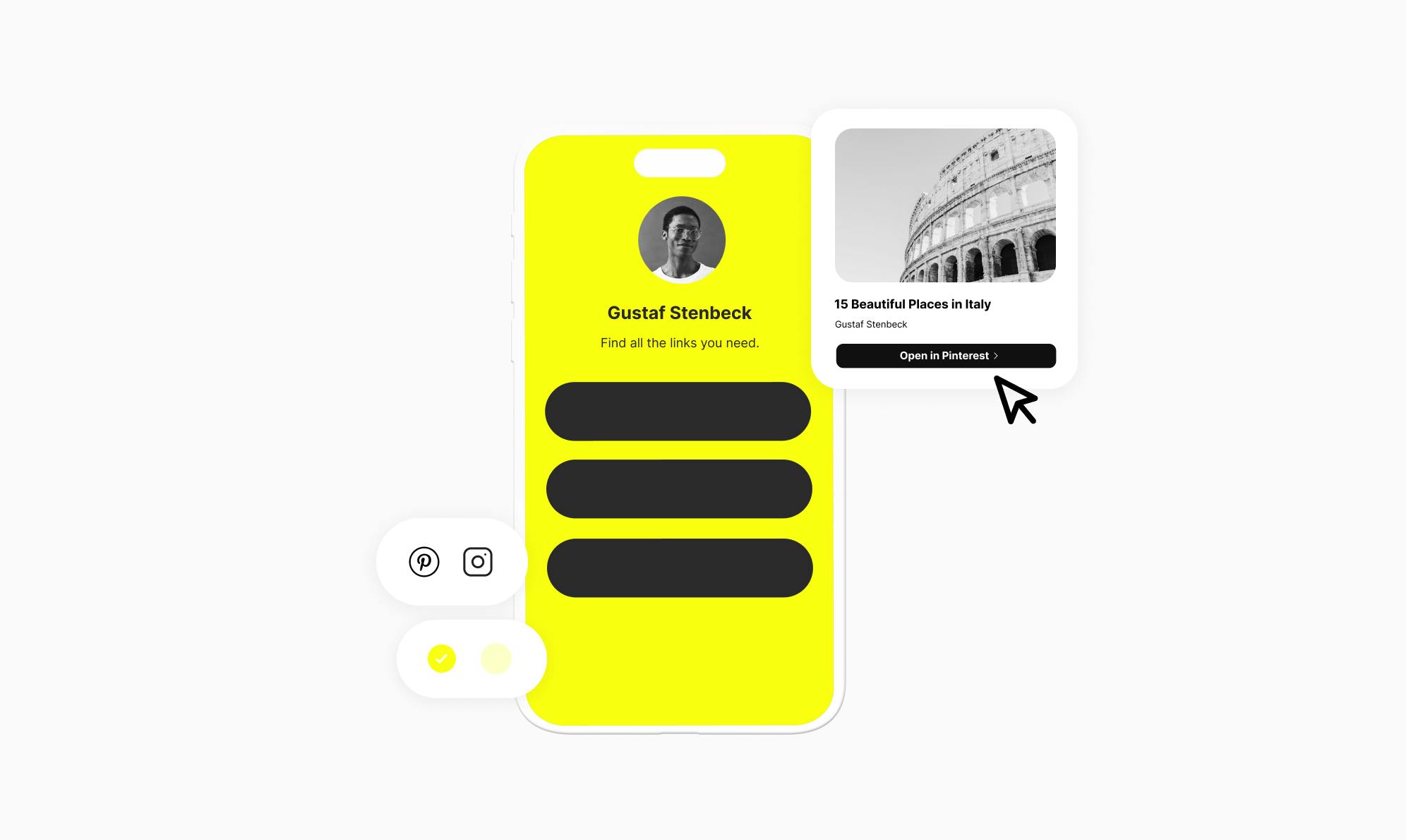How to Add a Fundraiser to Instagram Bio (3 Ways)
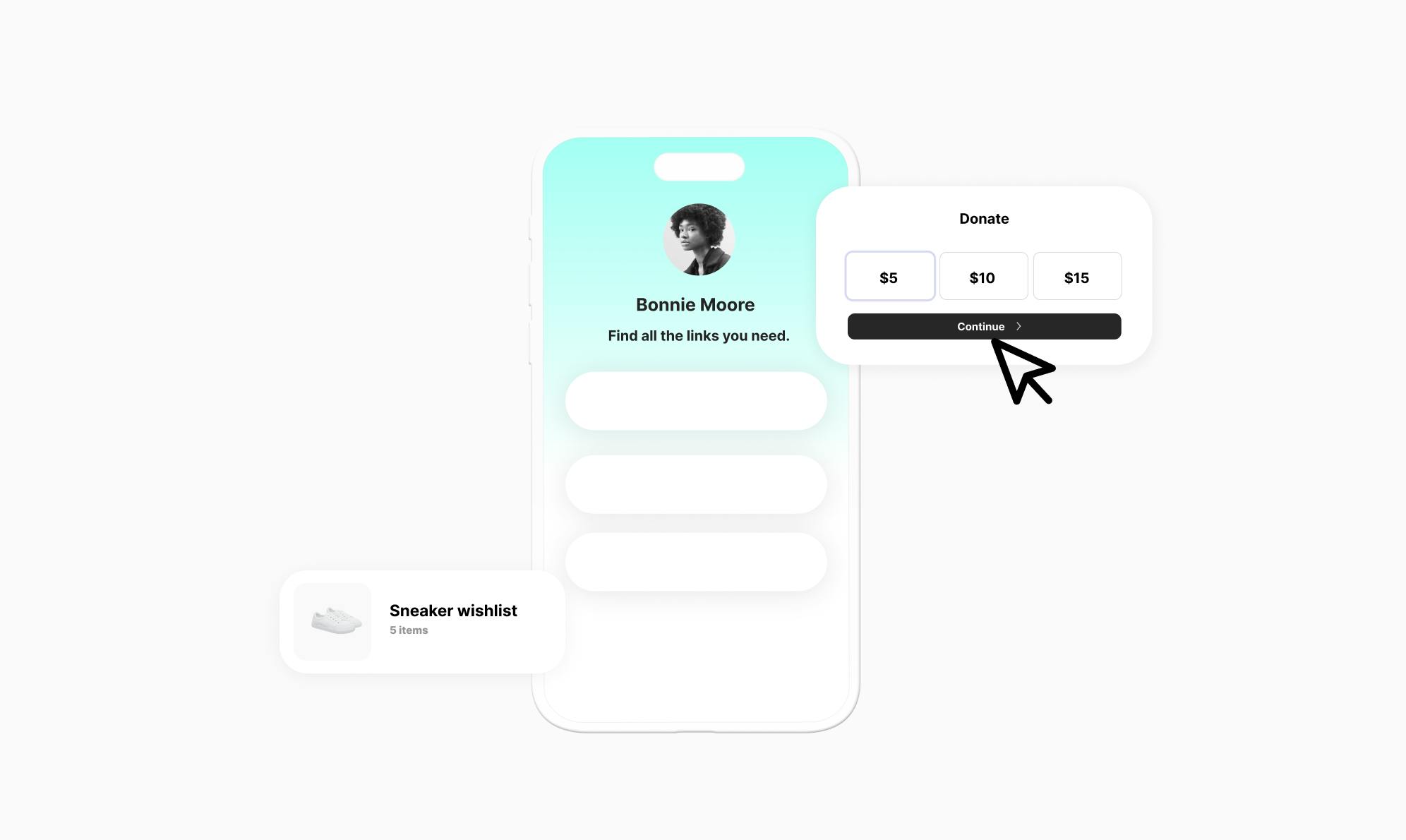
Are you looking to use Instagram to raise funds for a cause you care about?
Adding a fundraiser right in your Instagram bio makes it easy to rally your followers and raise money for important causes.
In this article, I'll share three ways you can set up a fundraiser on Instagram and amplify your impact. First, I'll walk you through the native method, which allows you to start a fundraiser for any registered non-profit. Then, I’ll share two alternative methods that you can use for personal causes.
3 Ways to Add a Fundraiser to Instagram Bio
Using Instagram for fundraising is an excellent way to use your online presence and raise awareness about the causes that matter most to you. With millions of active users on the platform, Instagram provides an opportunity to reach a vast and engaged audience.
Your Instagram bio is the perfect place to promote your fundraiser, drive attention, and encourage donations. Below are three methods you can follow to directly add a fundraiser to your Instagram bio.
Method 1: Use Instagram’s Native Fundraising Feature
Instagram has made it easy to set up a fundraising campaign directly within the app. The built-in tool allows you to raise funds for registered non-profits and charities that you care about.
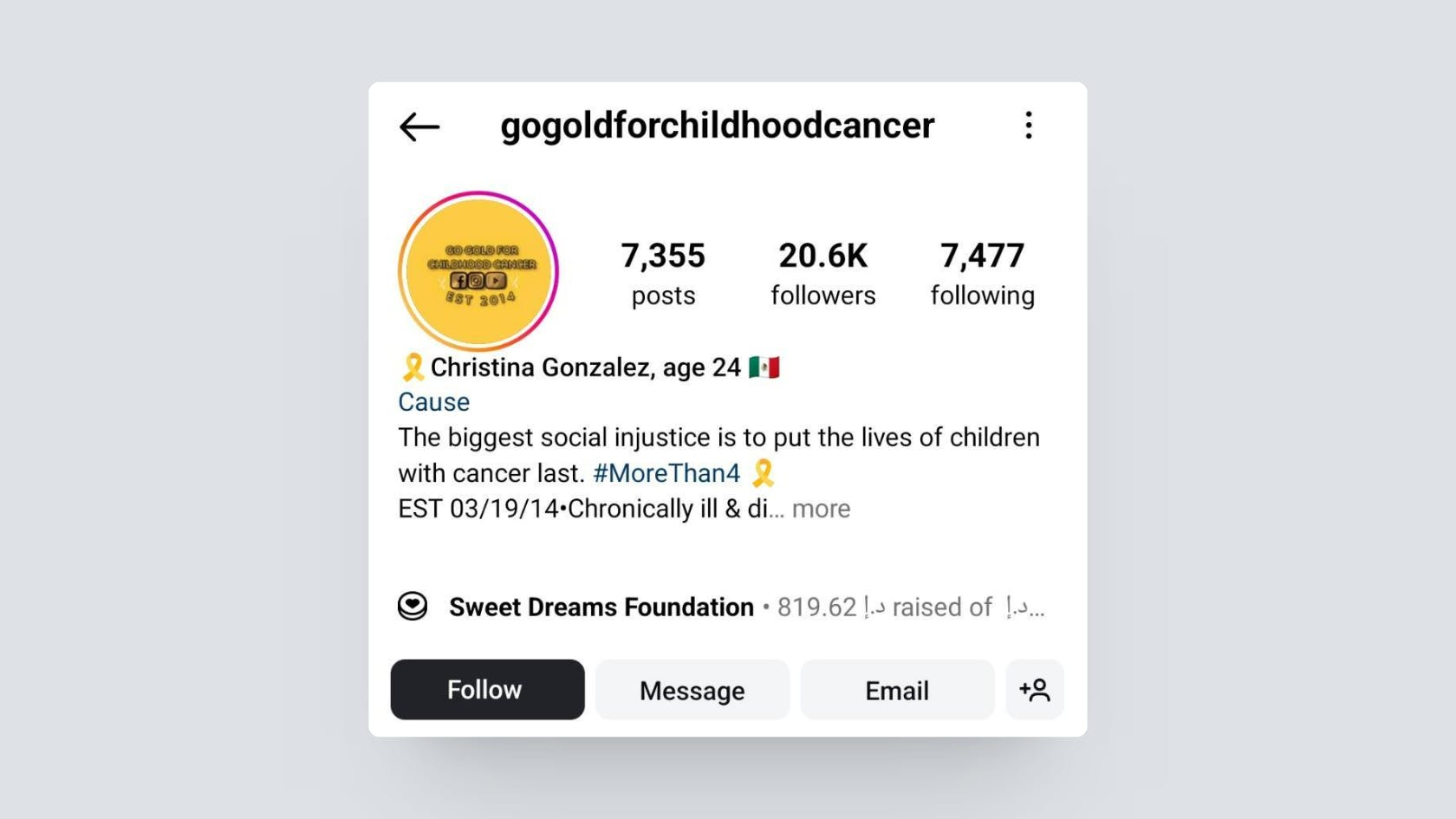
However, for your favorite non-profit to use this feature, they need to meet a few requirements:
- They must enroll and get approved to use the fundraiser tools.
- They should set their Instagram account to business and link it to a Facebook page.
Once these requirements are met, you can easily start a fundraiser in your profile for that non-profit. Here's how:
- Tap the plus (+) icon at the bottom and choose your image. Click on Next.
- Edit the image if you'd like and move to the next step.
- Fill out the details of your post, such as caption and location. You'll see a fundraising option, so tap Add fundraiser.
- Search for the non-profit you want to fundraise for and select it from the list.
- Lastly, enter the details for your fundraiser and then tap Done.
The fundraiser will be added as a post and linked to your bio. The campaign will live in your bio for 30 days, and you can extend it if you want.
The Instagram fundraising tool is great for raising funds for registered non-profits. However, if you want to raise funds for a personal cause, you'll need to use a different method. Let’s look at the other options.
Method 2: Use the Social Link in Bio Tool To Easily Add a Donate Button
Instagram does not support personal fundraising campaigns. If you want to start a fundraiser for your own cause, an alternative is to use a tool like Social.
It’s a WordPress link in bio plugin that allows you to create a visually appealing bio page with multiple clickable buttons, including a dedicated Donation button.
Setting up donations with this method has its advantages such as:
- It's quick to set up and requires no approval. You only need to enter your PayPal email address.
- The money is directly deposited in your PayPal account.
To get started with Social, you'll need an existing WordPress website. Once you have that setup, get yourself a copy of the Social plugin and install it on your website. The installation process is straightforward, but you can refer to our comprehensive guide if you need help.
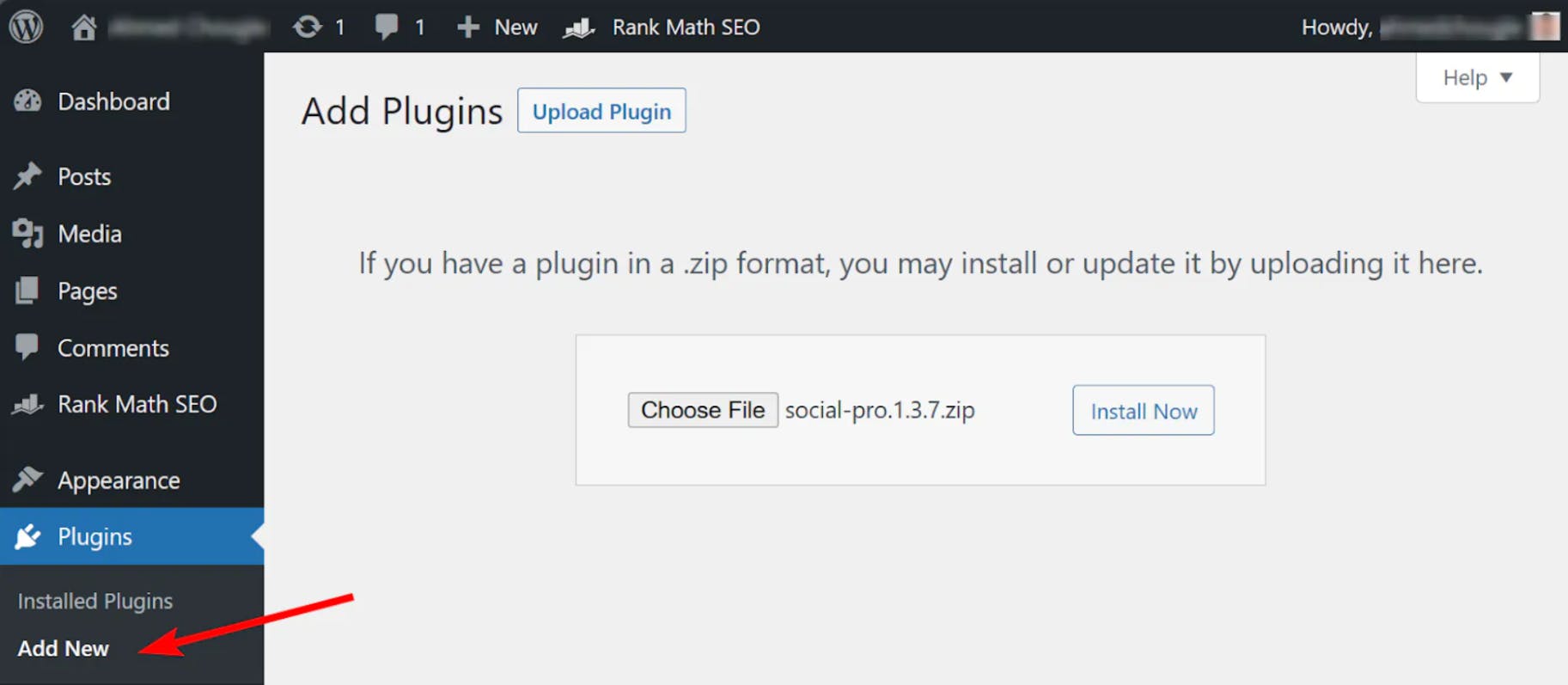
Social comes with professionally designed templates for various industries. You can use these as a starting point and then customize the template to match your brand. Choose one of the templates and add your content to it.
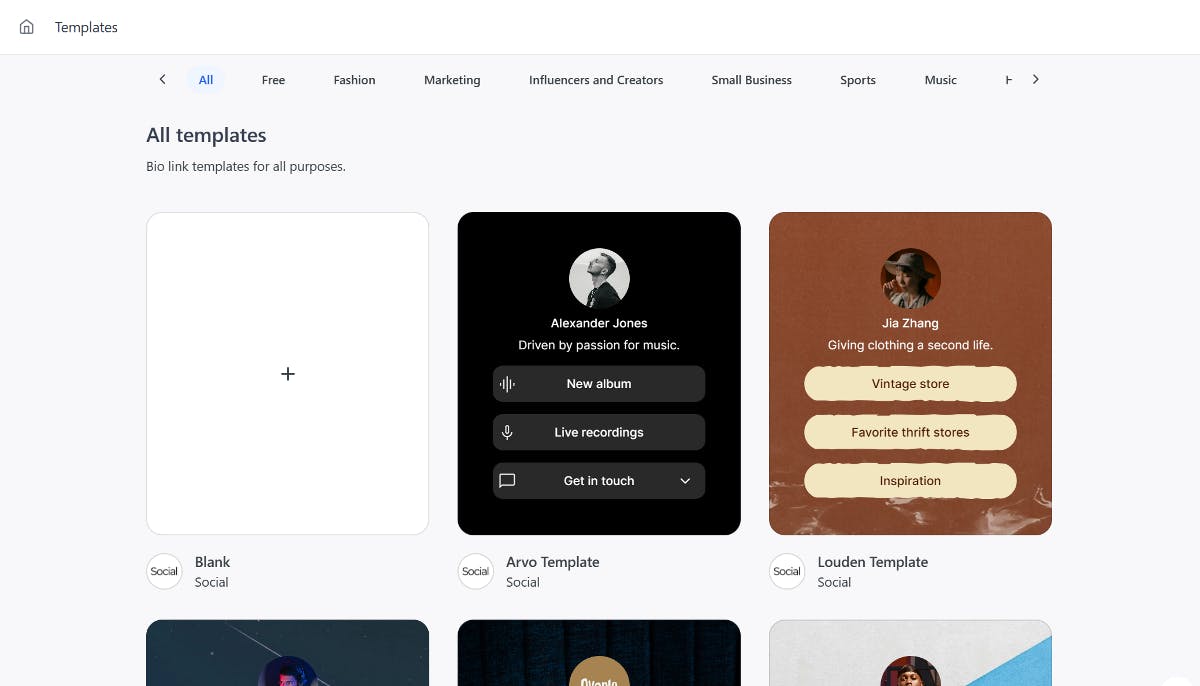
After you’ve created your bio page, you can access the editor to further customize it and additional buttons. Click the Explore button to open the buttons menu. This is where you'll find the Donation button along with various other options. Scroll down and click the Donation button to add it to your bio page.
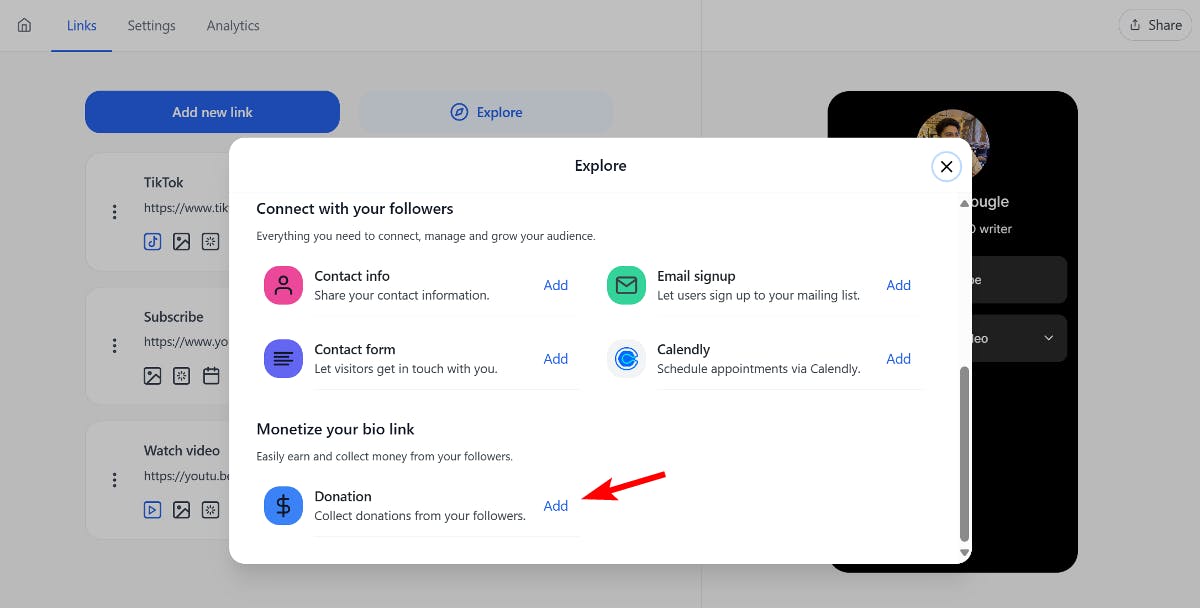
After the button is added to your bio page, click the dollar icon and select PayPal as the payment provider. Enter your PayPal email and save the changes.
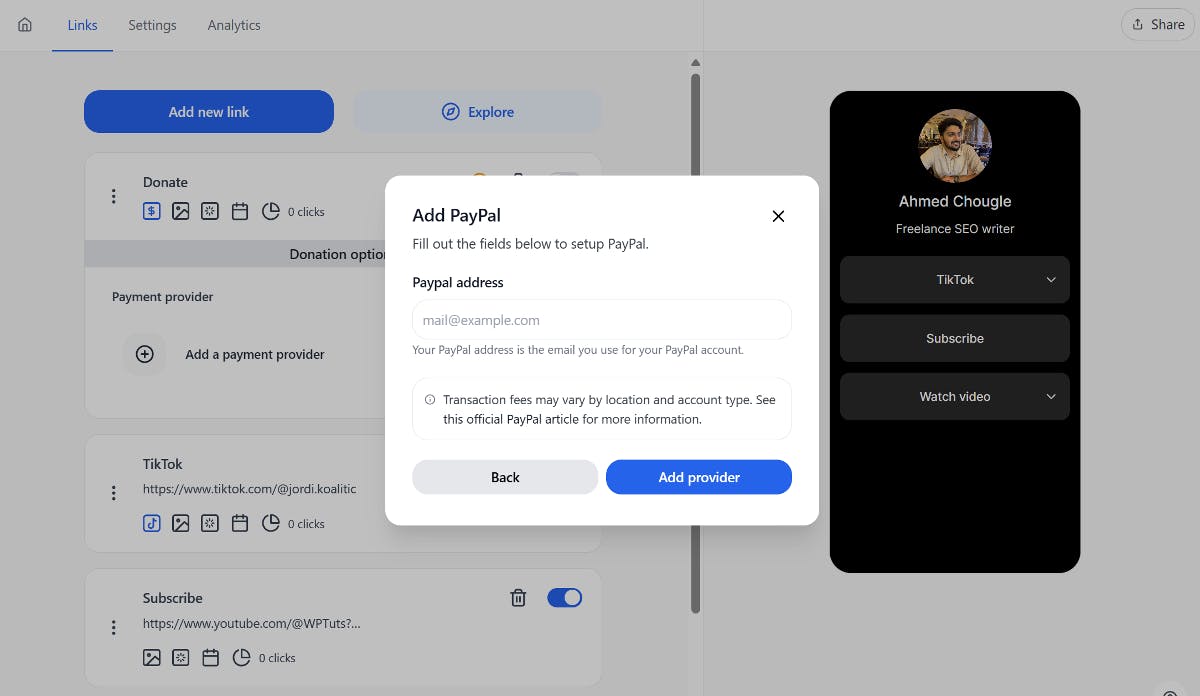
Social also allows you to set your preferred currency, predefined donation amounts, and also allows visitors to contribute a custom amount.
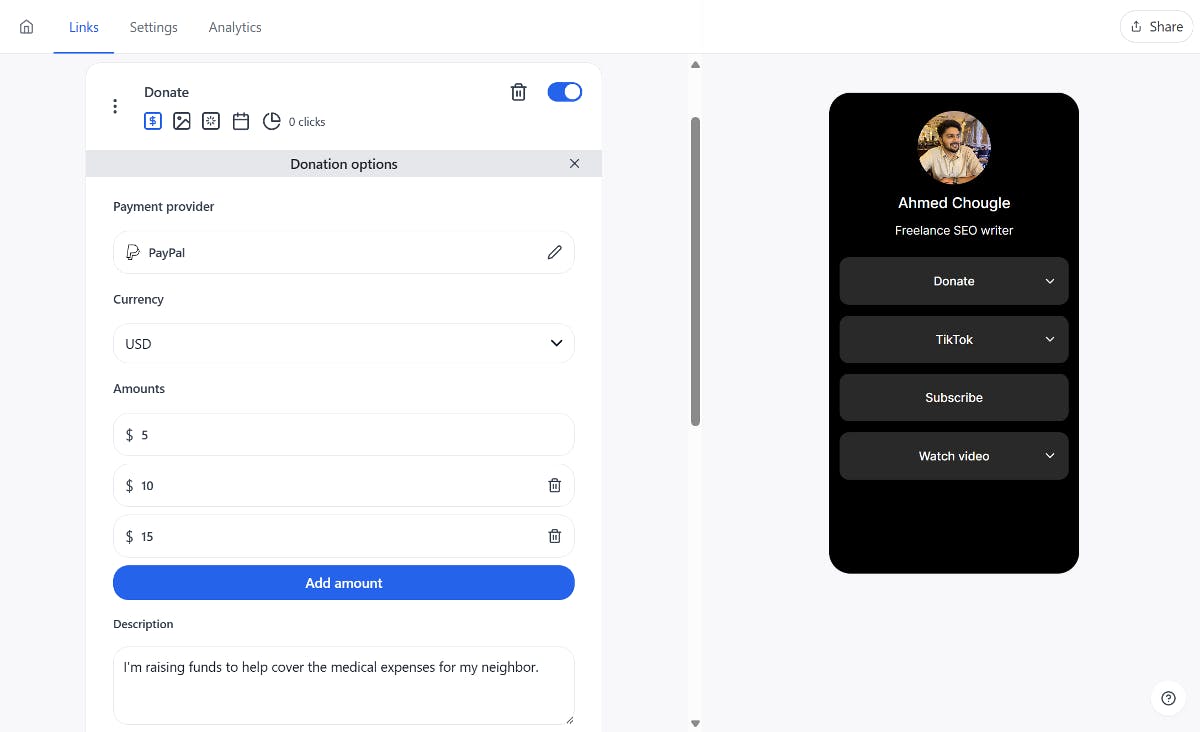
Lastly, don't forget to write a compelling description that resonates with your audience and encourages them to support your cause. You can also add additional buttons to provide more information to visitors. Social has buttons for embedding YouTube videos, listing blog posts from your website, and sharing social media links.
After your bio page is ready, click the Share button on the top right to copy the URL and add it to your Instagram bio. To direct your followers’ attention to the link, include a call-to-action in your bio text to encourage them to contribute to your cause.
That’s it! Isn’t it easy to add a donation button with Social?
Method 3: Use GiveWP to Remove Geographical Restrictions
If you're from a country where PayPal donations are not available, you won't be able to use the social donation buttons. In that case, the GiveWP plugin is a great alternative. It allows you to accept donations without any geographical restrictions.
It’s a popular WordPress donation plugin that integrates with multiple payment gateways, allowing you to accept donations from anywhere in the world.
Setting up donations with GiveWP is straightforward. You can refer to their getting started guide to create your first donation form.
Once your donation form is published, GiveWP generates a landing page with a unique URL that you can easily add to your Social bio page.
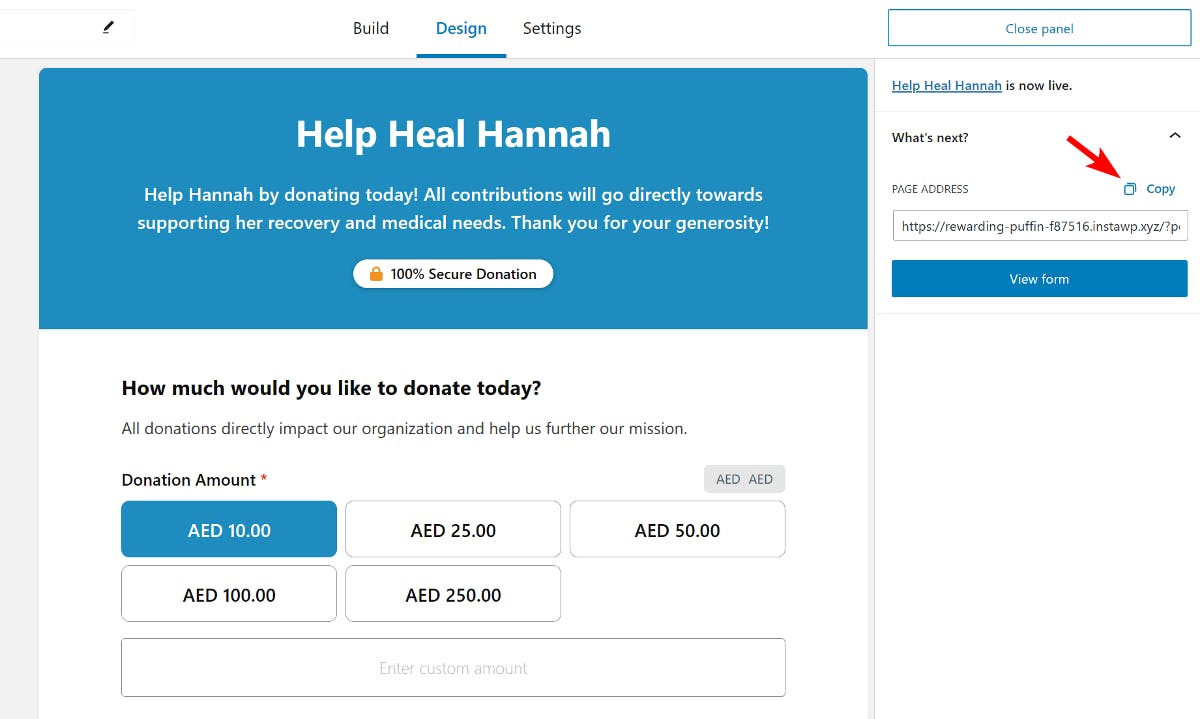
Simply add a new button to your bio page and paste the donation form's URL.
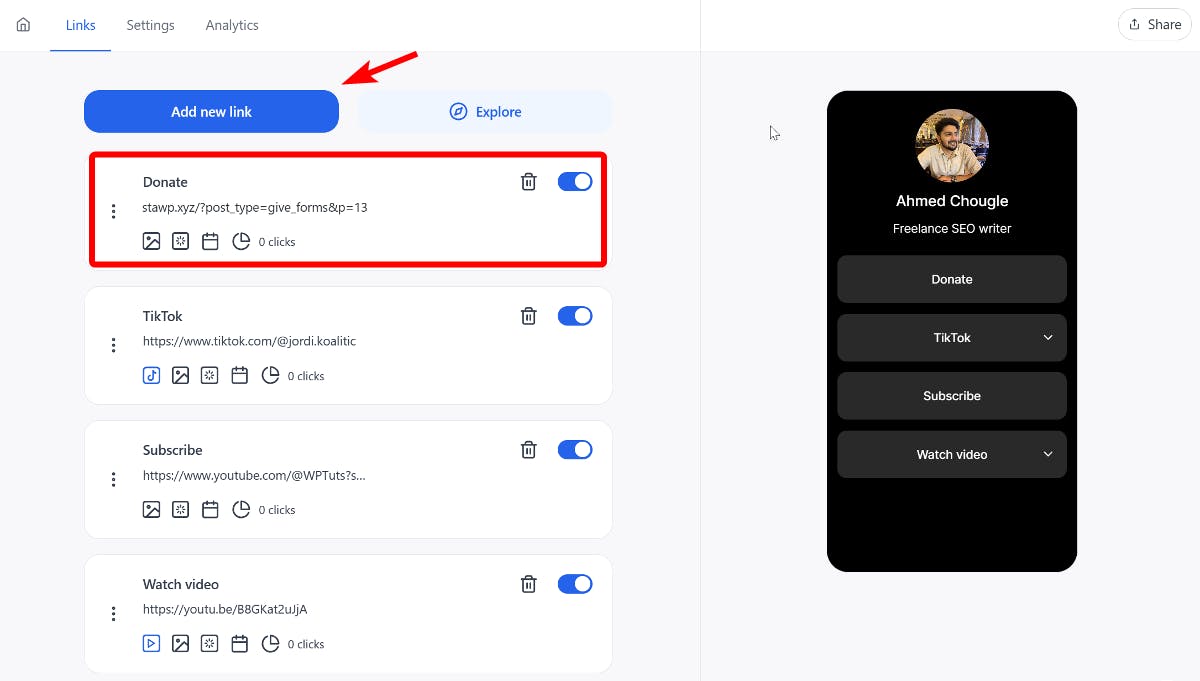
When your Instagram followers click on the Donate button within your bio page, they'll be redirected to a landing page with the donation form.
How To Add a Fundraiser to Your Instagram Bio
Instagram is a powerful platform to amplify your fundraising efforts. You can add a donation link to your bio to make it easy for your followers to contribute to your cause. There are a few different ways to do this such as:
- Native Fundraising: Best for users who want to support a registered non-profit.
- Social Link in Bio Tool: Best for individuals looking for a quick and simple setup without waiting for approval. It only requires your PayPal email address to get started.
- GiveWP + Social: A good alternative for those facing geographical limitations with PayPal.
The Social link in bio tool stands out as a user-friendly option. It's the quickest and easiest method to start collecting contributions for your cause directly from your followers. Try Social today and start raising funds through your Instagram bio!

Level up your WordPress website with Social
Start your free trial today and see how you can benefit from fastest-growing bio link solution for WordPress.
Get started for free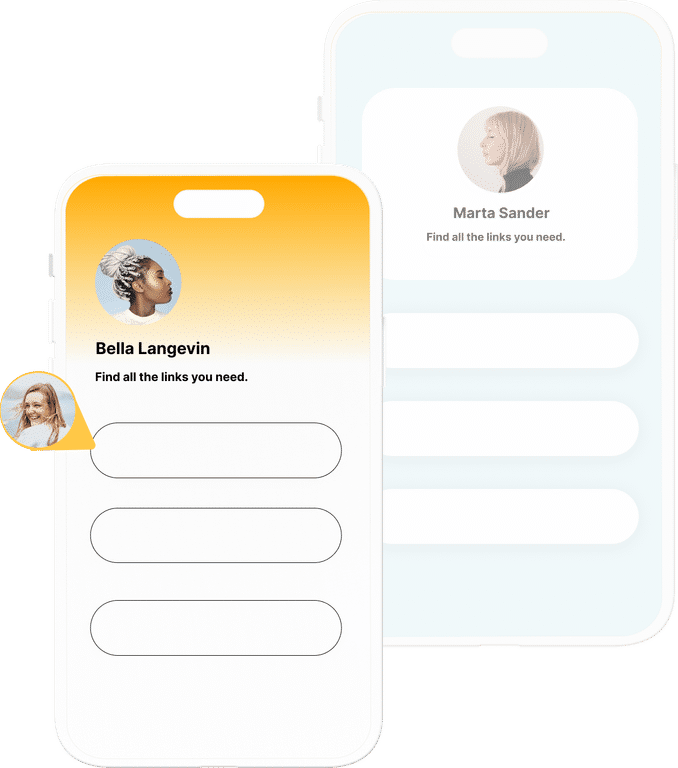
The ultimate bio link tool for WordPress
Get started today and join 1.000's of brands and creators using SocialWP to level up their social media presence.
Get startedMore articles
Get started
Join 1.000's of brands and creators - get started today.
Become part of the fastest growing bio link platform for WordPress — choose your plan and start today.
Try it now- it's free